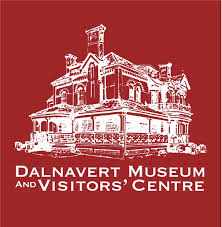Virtual Tour
Friends of Dalnavert Museum are pleased to present our Virtual Tour, developed in partnership with VR Manitoba. This technology allows unprecedented access to our heritage house from the comfort of our visitors’ computers or mobile devices. If you would like to learn more about the house and its history after accessing the Virtual Tour, feel free to stop by for an in-person tour. Our volunteers are incredibly knowledgeable and are always willing to answer questions.
There are tablets available at Dalnavert Museum for those who are able to access the first floor on a tour, but unable to go up stairs. We also have free wireless access and VR headsets at the Museum for those wanting to access the Virtual Tour on their own devices.
Access the virtual tour via this link or below. Instructions for viewing the tour with a VR headset can be found at the bottom of this page.
Strike 1919: Our Cause is Just
2019 marked the 100th anniversary of the Winnipeg General Strike. On May 11th, 1919, almost 30,000 workers walked off the job for better wages and working conditions. This brought the city to a standstill for almost six weeks. Although the strike was unsuccessful in the short term, many of the things the strikers asked for are now rights we take for granted.
Navigate through the house like you would Google Maps. Select the “mattertags” (orange and white dots) to read more about what life was like for Dalnavert residents in 1919.
Are you on a mobile device?
You can also navigate the tour using a VR headset!
Go to this page on your mobile phone (iOS or Android) and select the Google Cardboard icon at the lower right of the virtual tour screen. This will prompt you to download the correct Matterport VR application for your device. Once the app is downloaded, you can download Dalnavert’s virtual tour so you can access it even when you’re not connected to the internet.
Insert your mobile device into the headset. Navigate through the house by focusing on the translucent dots you see on the screen. See what’s beside and behind you by turning around. Be careful though: don’t walk around with your headset on! We recommend using the headset while sitting on an office chair so you can turn around without bumping into anything.
A Google Cardboard headset is not necessary to view our Virtual Tour. We have tested it with different generic VR headsets, and it seems to be compatible with most headsets as long as the phone fits.