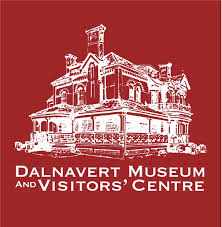Alexa Nicolle, Intern Curator
Dalnavert Museum and Visitor’s Centre is beginning a museum-wide digitization project. When it is complete, the museum will have photographs and resources to aid in conservation efforts and programming. The collection will eventually be made accessible online, allowing people outside the museum to research, view, and interact with Dalanvert’s objects in new and diverse ways.
In basic terms, digitization means representing physical objects through digital formats. This may include photographs, 3D renders, photogrammetry, scientific imaging, and additional resources such as videos and newspaper scans. For a museum like Dalanvert, the easiest and most helpful place to start the digitization process is with photographing objects from the physical collection. So, today, I would like to bring you behind the lens and show you some specifics around photographing museum objects for digitization.
All objects shown are part of the Dalnavert Museum collection. They were photographed using a Canon EOS Rebel SL3 with a 18-55mm lens and edited using Adobe Lightroom. If you would like to edit your own photos for free, I recommend using pixlr.com in your browser or the apps IrfanView or GIMP, available for download on Windows and Mac.
The first thing to consider is where to photograph. While large institutions such as the WAG have permanent studio spaces devoted to digitization, photographing at Dalnavert requires a bit more creativity. Objects either need to stay where they are displayed, -- especially heavy or breakable ones -- or are put in display cases and makeshift studios to be photographed. Different locations give pieces different looks. Which location do you prefer for this papier mache desk set?




(In order shown: Parlour, Makeshift studio in attic office, Visitor’s Centre Display Case x2)
Personally, I would use one of the final photographs from the Visitor’s Centre display case in the digitized collection. The photos were taken with 2 external light boxes with the writing set propped up to be the same height as the camera.
Even though the writing set is one of the older pieces in Dalnavert’s collection, it can be moved between locations without worry. Some objects, however, can be damaged with too much handling or improper placement. The bible below, for instance, has a cracked spine and weighs multiple pounds. To not damage the spine further, the book needs to remain flat or be propped up at an angle.
Because of these difficulties, this bible will likely be re-photographed when the museum has proper equipment to do so. At that point, the cover of this book would be a great candidate for a type of photography called Reflectance Transformation Imaging or RTI. The software requires a few dozen photographs to create an interactive image that can shift between light sources to show indentations on an object's surface. Using RTI on this bible would allow us to see the design on the cover from different depths of light.
If you wish to see examples of RTI software, the Cultural Heritage Imaging website has interactive samples including this video of a marble stele.
Book leather is not the only thing that requires special treatment. Metal, glass, ceramic, japanned papier mache, or crystal are just a few materials that can cause photographic issues such as glare. This clear glass fruit bowl is an example of refraction: the glass takes on surrounding colours which can make the glass look distorted. While the final picture in this series is relatively clear with help from reflectors and extra lighting, an ideal photo would have the bowl sitting on a plexiglass table or in front of a neutral gray background to bring out the detail of the etching without any unnecessary shadow or colour refraction.
Much to the chagrin of photographers, reflective objects will mirror whatever is around them including the room, the camera, or the photographer themselves, as seen with this photograph of a sugar bowl from a silver tea service.
Once the angle of the piece is changed and the busyness of the studio is diffused with pieces of paper or gray cards, the problem of reflection and glare reduces drastically. In the future, to minimize the chance of reflection completely, we could use a light tent. A light tent is a small backlit box made of fabric (to diffuse light) which allows the lens of the camera to poke through the side. These can be bought online or made from a white table frame and sheets. If no light tent is available, poking just the lens of a camera through a large sheet of neutral-coloured foam core or tracing paper can similarly help reduce glare. Foam core is available online and at most dollar/craft stores.
For our purposes, objects that are too big for a light tent usually stay wherever they are displayed. To photograph this tilt-top games table, I brought two lights into the parlour of Dalnavert and put the camera on a tripod to reduce shake. After the first shot, I discovered how dusty the table was and had to clean it. While this kind of maintenance is part of the point of digitizing, it does add to the time it takes to capture a good photograph.
All in all, this table took about 20 minutes to capture. Comparatively, the writing set from earlier took about an hour to photograph, while the series of postcards below took two minutes apiece. It is important to keep track of timing to accurately determine how long a digitization project will last.






Unlike dust, some flaws actually show quite a lot about the history or construction of an object. This Jennens & Bettridge tray looks and feels like wood but is actually made with the same papier mache material as the writing set and games table. The broken corner on the back of the tray beautifully shows the layers and layers of glued paper inside, including the outermost coat of japanning. While it may be sad to see something from the “Makers to the Queen” incomplete, it is also fascinating to see how it was made in the first place.




Once I capture a series of pictures of an object, they are ready to be edited. Any changes I make are merely to correct composition, clarity, or white balance in order to show all the details and flaws of the object. A neutral gray card (also known as photographers gray, mid gray, or 18% gray) can be photographed alongside the object to be used as a colour guide. The Staffordshire dog below illustrates the importance of this simple editing process.
In the future, Dalanvert hopes to add these and other photographs to an open online digital collection. Until then, I have compiled a list of other online collections for you to peruse. If you choose to go through these examples, I encourage you to pay attention to the location of photographs, how long a collection may have taken to capture, and what technologies beyond photography are being used. Collections like these are wonderful examples of what digitization can accomplish. Thank you for joining me for this snapshot of Dalnavert’s digitization process and we hope to see you in the museum (and online!) very soon.
Interesting online collections:
House Collections and Tours
Sir John Soane’s Museum London: https://www.soane.org/collections
Anne Frank House: https://www.annefrank.org/en/museum/web-and-digital/
The Glass House: https://theglasshouse.org/explore/the-glass-house/art-works/
Mark Twain House: https://marktwainhouse.org/collections-research/
Galleries and Exhibits
Nova Muse: https://www.novamuse.ca/index.php
The WAG: https://www.wag.ca/art/collections
The Smithsonian Digitization Program: information https://dpo.si.edu/mass-digitization-program
Trung Nguyen Virtual Museum: https://baotangthegioicaphe.com/virtual-museum/